
JDK/이클립스 설치 및 환경변수 설정은 이전 포스팅을 참고해주시면 될 것 같다
2020/08/12 - [BACK-END/JAVA] - Mac 에서 자바 path 및 환경변수 설정하기 * 맥에서 JDK 초기설정
본 환경은 맥os/intel 기반입니다.
- M1칩은 다르게 작동할 수 도 있습니다. 다른 게시글을 참고해주세요
Brew 설치
만약 home-brew가 설치되어있다면 brew update만 진행한다.
그렇지 않은 경우에는 설치하면 된다. 터미널창을 열어서 적기만 하면 바로 다운된다. 앞으로도 맥으로 뭔가를 다운받을때는 습관적으로 brew update 를 꼭 진행하고 하는게 좋다.
> brew install
> brew update
//항상 업데이트를 진행하고 브루를 사용한다
Tomcat 설치
was, 정확히는 servlet-container에 속하는 Apache-Tomcat 을 설치할차례이다.
다른 것을 사용해도 되지만, 일단 대부분 자바와 스프링을 돌린다면 톰캣을 깔고 서버를 구동할 것 이기때문에
톰캣 설치를 진행한다.
... 터미널이라 가정
> brew search tomcat
> brew install tomcat
/실제 실행화면
==> openjdk
For the system Java wrappers to find this JDK, symlink it with
sudo ln -sfn /usr/local/opt/openjdk/libexec/openjdk.jdk /Library/Java/JavaVirtualMachines/openjdk.jdk
openjdk is keg-only, which means it was not symlinked into /usr/local,
because macOS provides similar software and installing this software in
parallel can cause all kinds of trouble.
If you need to have openjdk first in your PATH, run:
echo 'export PATH="/usr/local/opt/openjdk/bin:$PATH"' >> ~/.zshrc
For compilers to find openjdk you may need to set:
export CPPFLAGS="-I/usr/local/opt/openjdk/include"
==> tomcat
To have launchd start tomcat now and restart at login:
brew services start tomcat
Or, if you don't want/need a background service you can just run:
catalina run
MySQL 설치
mysql 설치도 설치 자체는 간단하다!
설치한 후 기본 설정만 해주면 되는데, 서버설정을 따라서 설정해주면 된다.
원하는 대로 설정해주면 되는데, 일단 내가 입력한 것 까지 그대로 밑에 올렸으니 따라서해도 좋다 :)
... 터미널이라 가정
> brew search mysql
> brew install mysql
> brew list
/MySQL 서버설정
//mySql 서버 실행
> mysql.server start
//mySql 서버 설정하기
> mysql_secure_installation
//비밀번호 설정
Would you like to setup VALIDATE PASSWORD component?
Press y|Y for Yes, any other key for No: n
(복잡한설정:y / 간단한설정:n)
//유저등록여부
Remove anonymous users? (Press y|Y for Yes, any other key for No) : y
(-u 옵션사용해서 로그인:y / 그냥 mysql로 로그인:n)
//원격접속 허가여부
Disallow root login remotely? (Press y|Y for Yes, any other key for No) : n
(원격접속 비허용:y / 원격접속 허용:n)
//테스트데이터베이스 삭제여부
Remove test database and access to it? (Press y|Y for Yes, any other key for No) : y
(테스트데이터삭제:y / 테스트데이터 삭제하지말기:n)
//적용여부
Reload privilege tables now? (Press y|Y for Yes, any other key for No) : y
>무조건 y 누르시면 됩니다
/실제 실행커맨드
-u (root) 유저로 로그인하고, -p패스워드로 입력하겠다라는 의미
실제로는 root를 들어간후, 사용할 계정을 만들어주는게 좋다. 오라클에서도 사용자 계정을 만들어줬던것과 일맥상통한다.
> mysql -u root -p
/실제 실행화면
==> openssl@1.1
A CA file has been bootstrapped using certificates from the system
keychain. To add additional certificates, place .pem files in
/usr/local/etc/openssl@1.1/certs
and run
/usr/local/opt/openssl@1.1/bin/c_rehash
openssl@1.1 is keg-only, which means it was not symlinked into /usr/local,
because macOS provides LibreSSL.
If you need to have openssl@1.1 first in your PATH, run:
echo 'export PATH="/usr/local/opt/openssl@1.1/bin:$PATH"' >> ~/.zshrc
For compilers to find openssl@1.1 you may need to set:
export LDFLAGS="-L/usr/local/opt/openssl@1.1/lib"
export CPPFLAGS="-I/usr/local/opt/openssl@1.1/include"
==> mysql
We've installed your MySQL database without a root password. To secure it run:
mysql_secure_installation
MySQL is configured to only allow connections from localhost by default
To connect run:
mysql -uroot
To have launchd start mysql now and restart at login:
brew services start mysql
Or, if you don't want/need a background service you can just run:
mysql.server start
터미널 GUI 툴 설치
Oracle을 기본 터미널이 아니라, sqldeveloper로 보는게 편하듯, MySQL도 workbench로 보는게 훨씬 편하다.
참고로 DB를 보는 툴들은 자기가 많이 쓰고 익숙한 걸 설치하는게 좋다. sqldeveloper, workbench, sqlexplorer ... 나는 DBeaver가 편하기도하고, 맥에서도 동작이 잘 되어서 디비버를 사용한다. 이 역시 브루를 통해 설치한다.
ERMaster설치(이클립스 연동이 필요한경우)
Help > install new software .. > add
name : ERMaster
location : http://ermaster.sourceforge.net/update-site/
적은후 이클립스를 재실행하면 사용할수있다.
cf) AqueryTool : 국내개발자가 만든 웹 기반의 툴. 엄청 괜찮다 :)
http://aquerytool.com/
추가로 작성할 포스팅
~oh my zsh 설정하기(mac) :
.code 로 열기위해서는 :
- 궁금한 점 / 수정 요청사항 등은 언제든 댓글 달아주세요 :)
- 도움이 되셨다면 ❤️ 하트 한 번 눌러주세요! 감사합니다 !
'BACK-END > JAVA' 카테고리의 다른 글
| 글들을 잠시 비공개 처리하였습니다 (0) | 2021.04.29 |
|---|---|
| 모던자바(Modern JAVA)? 더 나은 자바개발자가 되기 위하여 (0) | 2021.04.29 |
| Stream (0) | 2020.09.16 |
| Mac 에서 자바 path 및 환경변수 설정하기 * 맥에서 JDK 초기설정 (6) | 2020.08.12 |
| CMD&MAC 명령프롬프트 / JAVA 주석 (0) | 2020.08.11 |
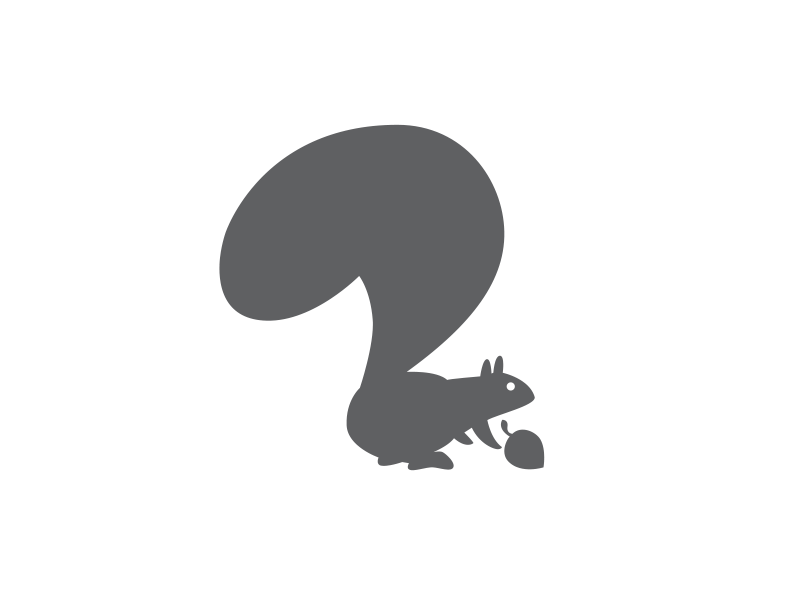




댓글